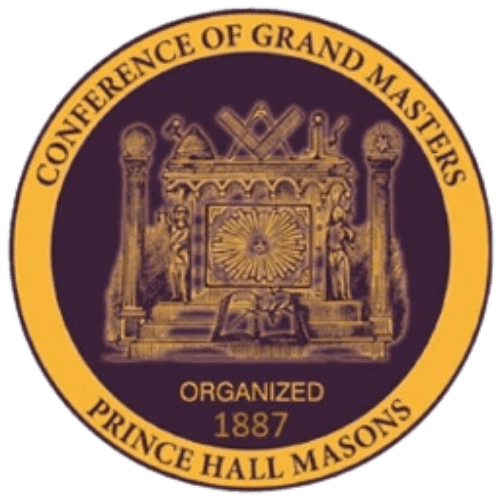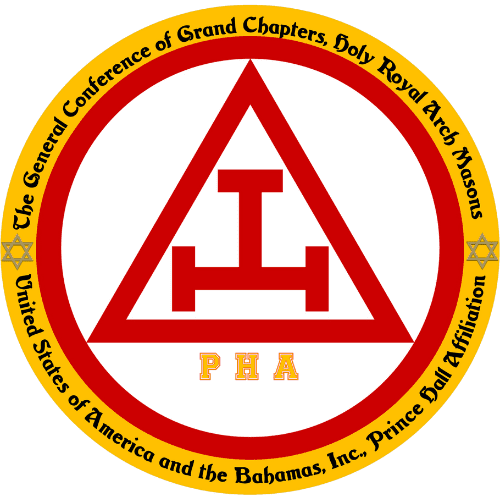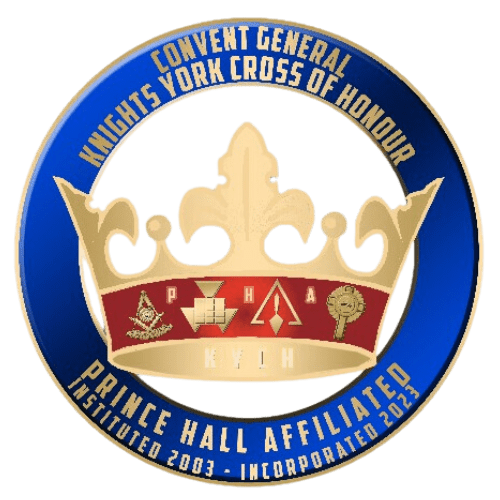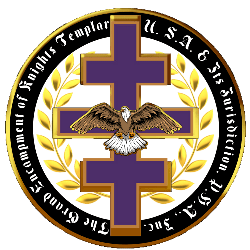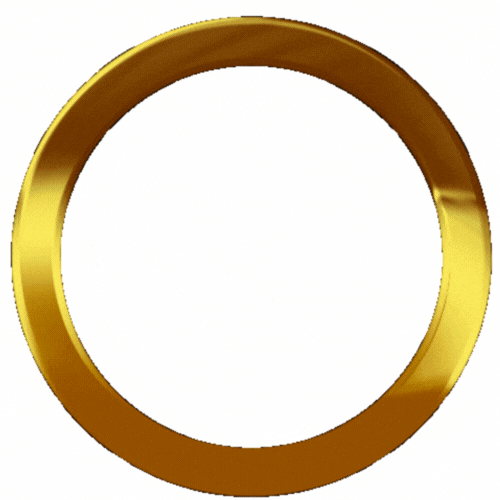Jurisdictional Contact Information
How to Update Your Information
The required fields are:
- Jurisdiction (e.g., Texas, Tennessee, Alabama)
- Recorder's Email Address
All other fields are optional. If you're unsure of any details, feel free to leave them blank. Leaving fields blank will not overwrite existing information. If the information is unknown or does not pertain, simply click Next.
To Make the Correction, Please Follow These Steps:
- Enter the Jurisdiction and Recorder’s email address (these are the only required fields).
- Click Next until you reach the field you need to update.
- Update the necessary field(s) as needed.
- Continue clicking Next until you reach the Submit button.
All other fields will remain intact.
Note: This information will be verified and processed accordingly.
Thank you for your submission!
Note: This spreadsheet is view-only. You cannot edit or paste into the spreadsheet, but you can copy information from it by selecting the cells.
How to Navigate the Spreadsheet:
Use the arrow buttons at the bottom of the spreadsheet to switch between the different sheets. Below is a guide to the contents of each sheet:
- JurisdictionGrandCommanders: View the Grand Commanders and Grand Deputies to the G.E.K.T.
- JurisdictionGrandPrincipalOfficers: View all Principal Officers.
- JurisdictionGrandRecorders: View the Grand Recorder and Grand CCFC.
- JurisdictionGrandWebsites: View the jurisdictional websites.
Scroll left or right to access each sheet as needed.